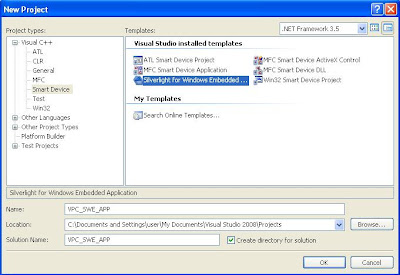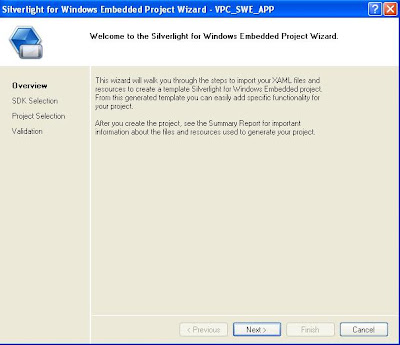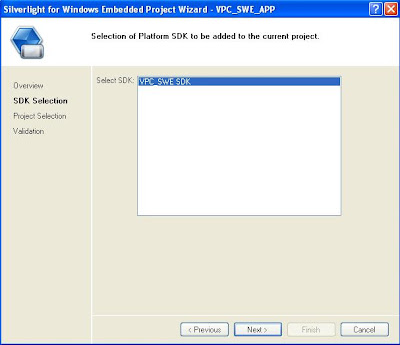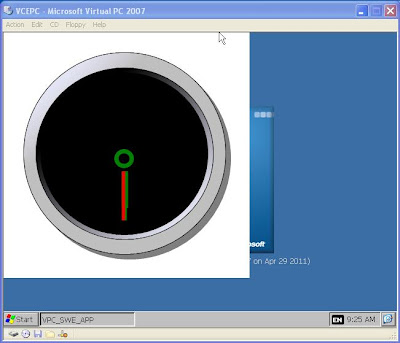Hi folks,
in my
first tutorial I showed you how to create a
Silverlight for Windows Embedded (
SWE) application for
Windows Embedded Compact 7 using
Expression Blend 3,
PlatformBuilder and the
Windows Embedded Silverlight Tools (
WEST) to create a
PlatformBuilder subproject.
Today I want to show you how you can use
WEST to create a
SWE application stand-alone from
Visual Studio 2008 (
VS2008) WITHOUT
PlatformBuilder.
For this tutorial you need to have
VS2008 SP1 installed on your machine.
1.
Download and install
WEST.
NOTE: For this tutorial we will use the
WEST sample project that can be found under
C:\Program Files\Windows Embedded Silverlight Tools\WindowsEmbeddedSilverlightClock. Of course you can simply reuse the
SWE project we created for the first tutorial.
2. Export/install a
Windows Embedded Compact 7 SDK that supports
SWE.
3. Open
VS2008, go to
File New Project… Select
Visual C++ Smart Device as the project type and use the
WEST template
Silverlight for Windows Embedded Application. Choose an appropriate project name and location.
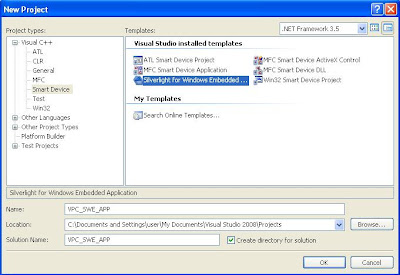
Click the
OK button.
4. Click the
Next button in the appearing
Silverlight for Windows Embedded Project Wizard.
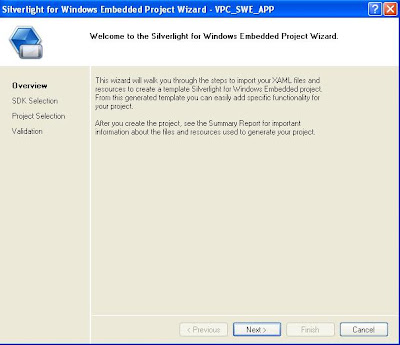
5. Select your
Platform SDK with
SWE support that we installed in step 2. Click
Next.
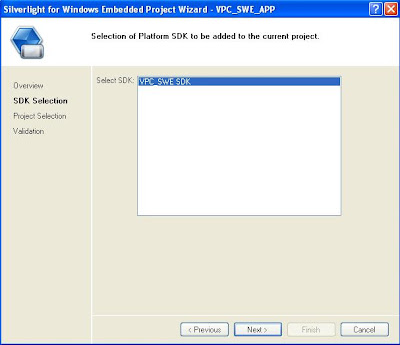
6. Select the above mentioned
Expression Blend project.

7. Click
Next to generate the C++ code for our
SWE project.
 NOTE:
NOTE: If the path to the
Expression Blend project contains spaces the validation will return
errors. Since we are not creating a
PlatformBuilder subproject, these
errors will not concern us.
8. We can now build and deploy our
SWE application.
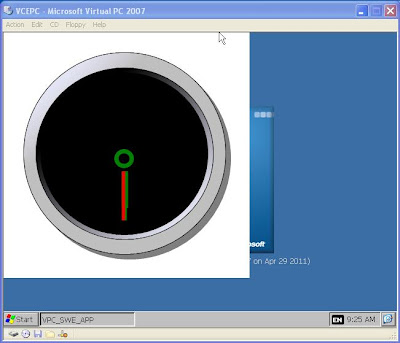
Congratulation and have fun!
Read more!
Post this to a friend!